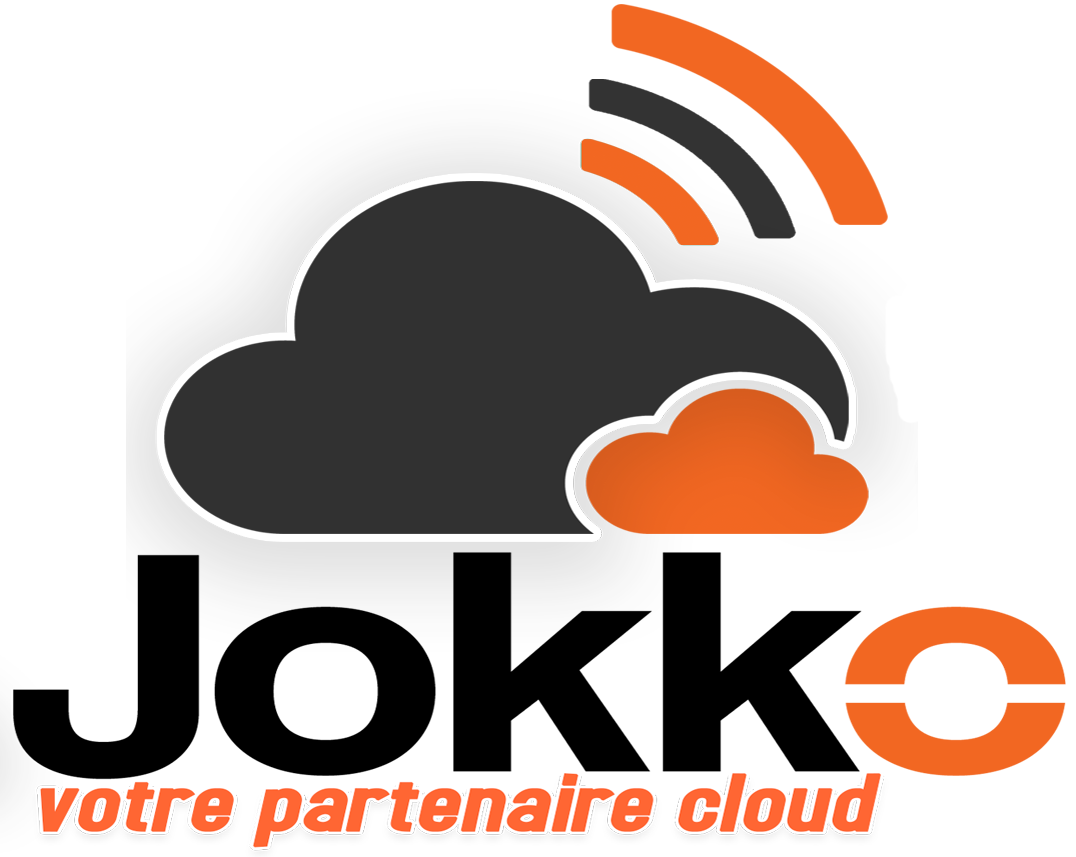1. Installez le client Let's Encrypt
$ sudo add-apt-repository ppa: certbot / certbot
$ sudo apt-get update $ sudo apt-get install python-certbot-apache
2. Configurez le certificat SSL
$ sudo certbot --apache -d exemple.com
$ sudo certbot --apache -d exemple.com -d www.example.com
Modifiez example.com avec votre domaine.
3. Vérifiez le renouvellement automatique du certificat
$ sudo certbot renouveler - exécuter à sec